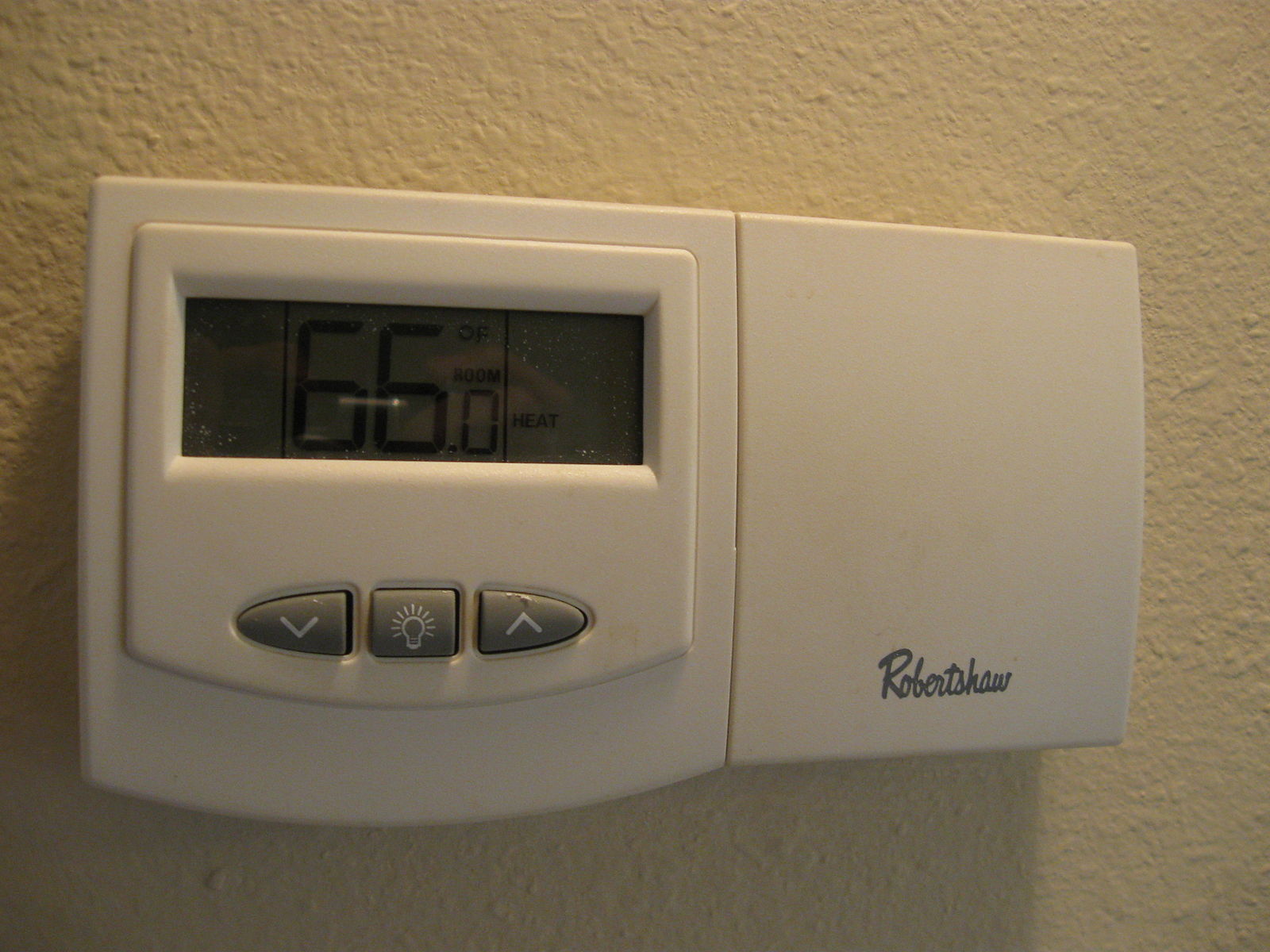A thermostat is a critical component of any HVAC system, responsible for maintaining the desired temperature in a home or building. However, when a thermostat turns off unexpectedly, it can be a frustrating and concerning issue for homeowners. In this comprehensive guide, we’ll explore the most common reasons why a thermostat might turn off and provide detailed, step-by-step instructions on how to troubleshoot and resolve each issue.
1. Dead Batteries
If your thermostat runs on batteries, dead batteries are one of the most common reasons why it might turn off. When the batteries are depleted, the thermostat loses power, causing it to shut down. To troubleshoot this issue:
- Locate the battery compartment on your thermostat, usually located on the back or side of the unit.
- Remove the old batteries and inspect them for any signs of corrosion or leakage.
- Replace the batteries with fresh, high-quality alkaline or lithium-ion batteries, ensuring that the new batteries are installed with the correct polarity.
- Reinstall the battery compartment and wait for the thermostat to power on.
- If the thermostat still does not turn on, check the battery connections and ensure that the batteries are making proper contact with the terminals.
2. Tripped Breaker
If your thermostat is connected to your home’s electrical system, a tripped breaker could be the culprit behind its sudden shutdown. When a breaker trips, it cuts off power to the thermostat, causing it to turn off. To troubleshoot this issue:
- Locate the circuit breaker panel in your home, usually in the basement, garage, or utility room.
- Identify the breaker that controls the thermostat circuit and check if it has been tripped (usually in the “off” position).
- Reset the breaker by firmly switching it back to the “on” position.
- If the breaker trips again immediately, there may be an underlying electrical issue that requires the attention of a licensed electrician.
3. Tripped Safety Switch
HVAC systems often have safety switches that are designed to shut down the system in the event of a problem, such as a malfunctioning component or a safety hazard. If one of these safety switches trips, it can cause the thermostat to turn off. To troubleshoot this issue:
- Locate the indoor and outdoor units of your HVAC system and inspect them for any visible signs of damage or malfunction.
- Check the safety switches, which are typically located near the blower motor, compressor, or other critical components.
- If a safety switch has been tripped, reset it by following the manufacturer’s instructions or consult a professional HVAC technician for assistance.
- If the safety switch continues to trip, there may be an underlying issue with your HVAC system that requires professional diagnosis and repair.
4. Broken Thermostat
Over time, thermostats can wear out and become damaged, leading to a complete shutdown. If your thermostat is old or has reached the end of its lifespan, it may need to be replaced. To troubleshoot this issue:
- Carefully inspect your thermostat for any visible signs of damage, such as cracks, loose connections, or a malfunctioning display.
- Check the manufacturer’s recommended lifespan for your specific thermostat model, which is typically around 10 years.
- If your thermostat is beyond its expected lifespan or shows signs of significant wear and tear, it’s likely time to replace it with a new, compatible model.
- When replacing the thermostat, be sure to follow the manufacturer’s installation instructions carefully and ensure that all electrical connections are secure.
5. Limit Switch Tripping
The furnace in your HVAC system has a limit switch that is designed to shut down the system if the furnace becomes too hot, a safety feature to prevent overheating. If this limit switch trips, it can cause the thermostat to turn off. To troubleshoot this issue:
- Locate the furnace unit and inspect it for any signs of overheating, such as a hot surface or unusual noises.
- Check the limit switch, which is typically located near the blower motor or heat exchanger, and ensure that it is not tripped.
- If the limit switch has been tripped, reset it by following the manufacturer’s instructions or consult a professional HVAC technician for assistance.
- If the limit switch continues to trip, there may be an underlying issue with the furnace, such as a blocked air filter or a malfunctioning component, that requires professional diagnosis and repair.
6. Dirty Air Filter
A dirty or clogged air filter can cause the furnace to overheat, leading to the limit switch tripping and the thermostat turning off. To troubleshoot this issue:
- Locate the air filter in your HVAC system, which is typically located near the blower motor or in the return air duct.
- Remove the air filter and inspect it for any signs of dirt, dust, or debris buildup.
- If the air filter is dirty, replace it with a new, clean filter that meets the manufacturer’s specifications.
- Reinstall the new air filter and ensure that it is properly seated and secured.
- Monitor the system to ensure that the thermostat remains on and the HVAC system is functioning correctly.
7. Wiring Issues
Faulty or damaged wiring can also cause a thermostat to turn off unexpectedly. This can be due to loose connections, short circuits, or other electrical issues. To troubleshoot this issue:
- Locate the thermostat and carefully remove the cover to expose the wiring connections.
- Inspect the wiring for any signs of damage, such as fraying, corrosion, or loose connections.
- If you identify any issues with the wiring, carefully disconnect the thermostat and inspect the wiring connections at the HVAC system as well.
- Make any necessary repairs to the wiring, ensuring that all connections are secure and free of damage.
- Reinstall the thermostat and test the system to ensure that the thermostat is functioning correctly.
If you are not comfortable working with electrical wiring, it’s recommended to consult a licensed HVAC technician who can properly diagnose and repair any wiring issues.
By following these detailed troubleshooting steps, you can effectively identify and resolve the underlying cause of a thermostat turning off, allowing you to restore your HVAC system to optimal performance. Remember, if you are unsure or encounter any issues that you are not comfortable addressing, it’s always best to consult a professional HVAC technician for assistance.