Summary
Changing the temperature scale from Fahrenheit to Celsius on a Panasonic remote is a straightforward process, but it’s essential to understand the specific steps involved to ensure a successful conversion. This comprehensive guide will walk you through the entire process, providing detailed instructions and technical insights to help you navigate the task with ease.
Preparing the Panasonic Remote
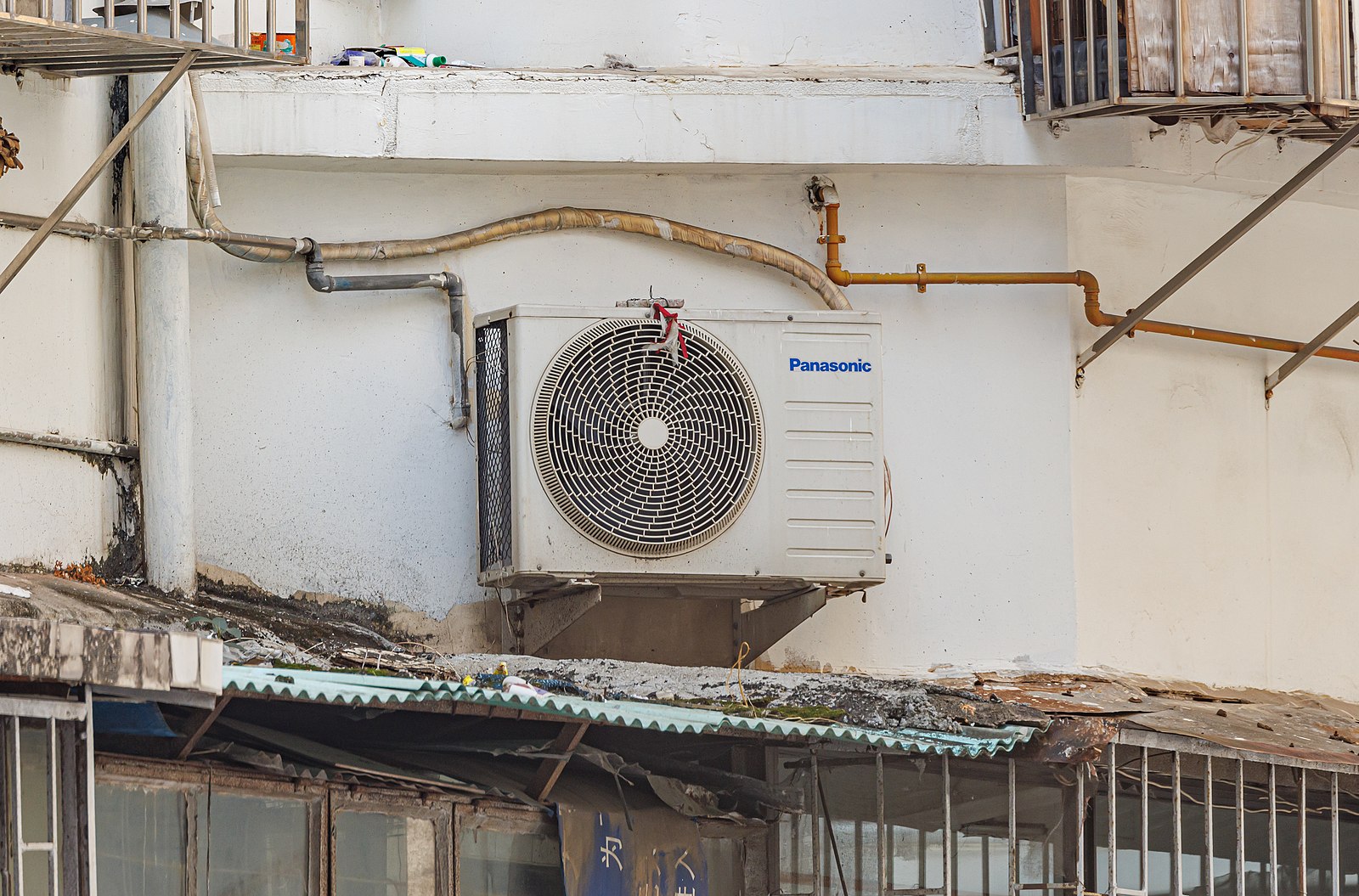 Image source: Panasonic Ac by Dinkun Chen
Image source: Panasonic Ac by Dinkun Chen
Before you begin the temperature scale conversion, ensure that you have the following:
- Panasonic Remote Control: Identify the specific model of your Panasonic remote control, as the exact steps may vary slightly depending on the device.
- User Manual: Refer to the user manual for your Panasonic air conditioner or remote control, as it may contain additional information or specific instructions related to your model.
- Batteries: Ensure that the batteries in your Panasonic remote are in good condition and properly installed.
Changing the Temperature Scale from Fahrenheit to Celsius
To change the temperature scale from Fahrenheit to Celsius on your Panasonic remote, follow these steps:
- Locate the Timer Button:
- Identify the timer button on your Panasonic remote control. This button is typically labeled with the “Timer” or “Time” icon.
-
The timer button is often located in the center or upper portion of the remote, but its exact position may vary depending on the model.
-
Press and Hold the Timer Button:
- Once you have located the timer button, press and hold it for approximately 10 seconds.
-
During this time, you may notice the remote’s display flashing or changing, indicating that the temperature scale is being adjusted.
-
Wait for the Confirmation:
- After holding the timer button for 10 seconds, your Panasonic remote should have successfully changed the temperature scale from Fahrenheit to Celsius.
-
Depending on your remote model, you may see a confirmation message or a visual indication of the temperature scale change on the display.
-
Verify the Temperature Scale:
- Check the temperature display on your Panasonic remote to ensure that the temperature is now being shown in Celsius.
- If the temperature is still displayed in Fahrenheit, repeat the process by pressing and holding the timer button for another 10 seconds.
Changing Back to Fahrenheit (Optional)
If you wish to switch the temperature scale back to Fahrenheit, simply repeat the process outlined above:
- Press and Hold the Timer Button:
-
Locate the timer button on your Panasonic remote and press and hold it for approximately 10 seconds.
-
Wait for the Confirmation:
- After holding the timer button for 10 seconds, your remote should change the temperature scale back to Fahrenheit.
- Verify the temperature display to ensure the successful conversion.
Troubleshooting and Additional Considerations
If you encounter any issues during the temperature scale conversion process, consider the following:
- Check the Remote’s Compatibility:
- Ensure that your Panasonic remote control is compatible with the temperature scale conversion feature.
-
Refer to your user manual or contact Panasonic customer support for specific information about your remote model.
-
Verify the Button Functionality:
- Ensure that the timer button on your Panasonic remote is functioning correctly.
-
Try pressing the button firmly and holding it for the full 10 seconds to ensure a proper response.
-
Consult the User Manual:
-
Refer to the user manual for your Panasonic air conditioner or remote control, as it may provide additional guidance or troubleshooting steps specific to your device.
-
Contact Panasonic Support:
- If you continue to experience issues or have additional questions, consider contacting Panasonic customer support for further assistance.
Remember, the exact steps and procedures may vary slightly depending on the model of your Panasonic air conditioner and remote control. Always refer to your user manual or consult with Panasonic support for the most accurate and up-to-date information.
