Navigating the temperature settings on your YORK remote control can be a breeze once you understand the step-by-step process. Whether you prefer the familiar Fahrenheit scale or the more widely used Celsius, this comprehensive guide will walk you through the simple steps to effortlessly switch between the two temperature units on your YORK remote.
Locate the “MODE” Button
The first step in changing the temperature display on your YORK remote is to identify the “MODE” button. This button is typically located near the top of the remote and may be labeled with a small box or a snowflake icon. Familiarize yourself with the placement of this button, as it will be crucial for the subsequent steps.
Press and Hold the “MODE” Button
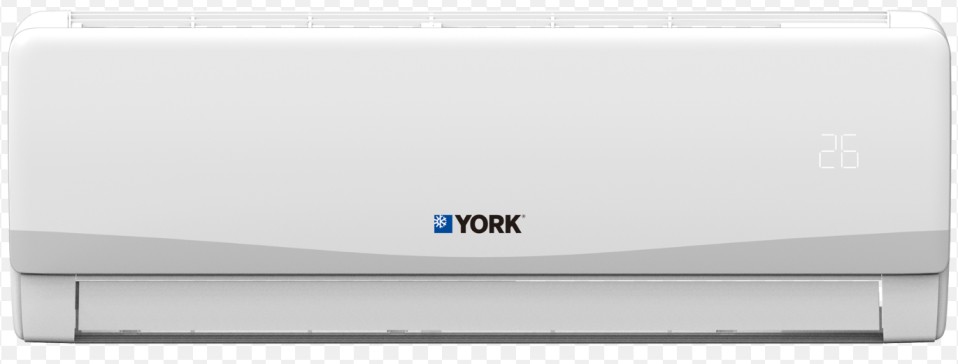
Once you’ve located the “MODE” button, press and hold it for three seconds. This action will bring up the temperature display on the remote’s screen, indicating that you’re ready to proceed with the temperature unit conversion.
Press the “Triangle” Button
While still holding down the “MODE” button, press the “Triangle” button on the remote. This button is usually found near the bottom of the remote and may be labeled with an arrow pointing up or down. The combination of pressing the “MODE” and “Triangle” buttons will initiate the temperature unit change.
Release the Buttons
After pressing the “Triangle” button, release both the “MODE” and “Triangle” buttons. This will complete the process, and the temperature display on your YORK remote should now be in Celsius.
Verify the Temperature Display
Take a moment to check the temperature display on your YORK remote to ensure that the change from Fahrenheit to Celsius has been successful. The temperature reading should now be displayed in the Celsius scale.
Troubleshooting Tips
If you encounter any issues during the temperature unit conversion process, consider the following troubleshooting tips:
- Check the Remote Control Model: Ensure that you are following the correct steps for your specific YORK remote control model. The button locations and labeling may vary slightly between different models.
- Consult the User Manual: Refer to the user manual provided with your YORK remote control for detailed instructions on changing the temperature display. The manual may provide additional guidance or model-specific steps.
- Contact YORK Customer Support: If you’re still having trouble, don’t hesitate to reach out to YORK’s customer support team. They can provide personalized assistance and help you navigate the temperature unit conversion process for your YORK remote.
Additional Considerations
- Temperature Accuracy: It’s important to note that the temperature displayed on your YORK remote may not always be 100% accurate. Factors such as sensor placement, air circulation, and environmental conditions can affect the temperature reading. If you require precise temperature measurements, consider using a dedicated thermometer for more accurate readings.
- Energy Efficiency: Adjusting the temperature display from Fahrenheit to Celsius can be particularly useful if you’re trying to optimize your HVAC system’s energy efficiency. The Celsius scale is more widely used globally, and many energy-saving recommendations are based on Celsius temperatures.
- Personal Preference: The choice between Fahrenheit and Celsius ultimately comes down to personal preference and familiarity. Some users may feel more comfortable working with the Fahrenheit scale, while others may prefer the more intuitive Celsius system. Experiment with both and choose the unit that best suits your needs and preferences.
By following the step-by-step instructions outlined in this guide, you’ll be able to effortlessly change the temperature display on your YORK remote control from Fahrenheit to Celsius. Remember, the exact process may vary slightly depending on your remote model, so be sure to consult your user manual or reach out to YORK’s customer support if you encounter any difficulties.
