Table of Contents
Key Takeaways
- 1. Before attempting to fix a fan heater, ensure that it is unplugged and turned off to avoid any accidents or electric shocks.
- 2. The most common issue with fan heaters is a clogged air filter. Regularly clean or replace the filter to ensure proper airflow and prevent overheating.
- 3. If the fan is not working, check for any loose or disconnected wires. Reconnecting them securely or replacing damaged wires can often solve the problem.
- 4. If the heater is not producing enough heat, it could be due to a faulty thermostat. Test the thermostat using a multimeter and replace it if necessary.
- 5. In case of strange noises coming from the fan heater, it may be due to a loose or damaged fan blade. Tighten or replace the blade to eliminate the noise.
- 6. If none of the above solutions work, it is recommended to consult a professional technician or contact the manufacturer for further assistance. Attempting complex repairs without proper knowledge can be dangerous.
Having trouble with your fan heater? Is it blowing cold air instead of warm? Or maybe it’s making a loud noise that is disrupting your peace? No need to worry! This article will provide simple steps to help fix your fan heater and get it running smoothly again.
A malfunctioning thermostat could be the cause of cold air being emitted from the heater. To fix this, try resetting the thermostat or replacing it if necessary.
Noisy fan heaters can be very annoying. The most likely culprit is usually a faulty motor or worn-out bearings. In this case, lubricating the motor or replacing it should solve the problem.

General steps you can take to troubleshoot and repair your fan heater:
- Check the power source. Ensure that the circuit breaker or fuse is functioning properly. Additionally, inspect all connections and cords for any loose wires or damaged parts.
- It’s important to keep your fan heater clean. Dust accumulation can impede its performance and even cause a fire hazard. Clean both the inside and outside of your fan heater using a soft cloth or brush.
Always refer to the manufacturer’s instructions when attempting any repairs on your fan heater. This will ensure proper safety procedures and won’t void any warranties.
Common Issues with Fan Heaters
Fan heaters can be a real lifesaver in the colder months! But, like any device, they can experience problems. Here are some common issues you may face:
- Air blowing cold: If your heater is giving you the cold shoulder, it might be an issue with the heating element or thermostat. Check the settings and make sure it’s properly calibrated. If not, you may need to replace the element.
- Noisy operation: Annoying noise from the fan? It could be from a loose or damaged fan blade. Inspect the blades and tighten any screws. Damaged blades may need replacing.
- Fan not working: No fan? Check if it has power. Make sure it’s plugged in and check for tripped breakers or blown fuses. If everything looks okay, you may need professional repairs for the motor or wiring.
- Overheating/safety: Heaters have safety features such as high limit safety switches and thermal fuses. If it’s overheating or shutting off, these components may be the problem. Refer to the manufacturer’s manual for reset instructions.
- Power cord issues: Check for cuts or damage to the cord and make sure it’s securely connected. Replace any damaged cords to avoid hazards.
Your model may have other unique details, so refer to your manual for tailored steps. Address any problems quickly to keep your heater in tip-top shape and keep warm this winter!
Troubleshooting a Fan Heater
When it comes to troubleshooting fan heaters, it’s important to be patient and methodical. Here’s a four-step guide to help you out:
- Check the Power Supply: Make sure your fan heater is plugged in and receiving power. Inspect the power cord and outlet for any signs of damage.
- Inspect the Thermostat: Set the thermostat to the desired temperature and listen for clicks. If there are no clicks or cold air blows, you may need to replace it.
- Examine the Heating Element: Look for signs of damage or corrosion. If you spot any, replace the heating element.
- Test Safety Features: Make sure high limit safety switches and thermal fuses are functioning as intended.

Remember, each fan heater may have its own unique troubleshooting needs. Pay attention to details based on your model and you’ll be able to tackle any issues that come up.
Fixing Specific fan heater Problems
If you need to fix a fan heater, we’ve got a guide. Here it goes:
- Check the Power Supply: Plug it in properly. Inspect the power cord and circuit breaker.
- Clean or Replace the Filter: If it’s blowing cold air, the filter may be clogged or dirty. Clean or replace it.
- Check the Thermostat: Test it by turning it to the highest setting. If the heating element doesn’t turn on, you may need to replace it.
- Pro Tip: Keep it clean! Dust and debris can affect performance.
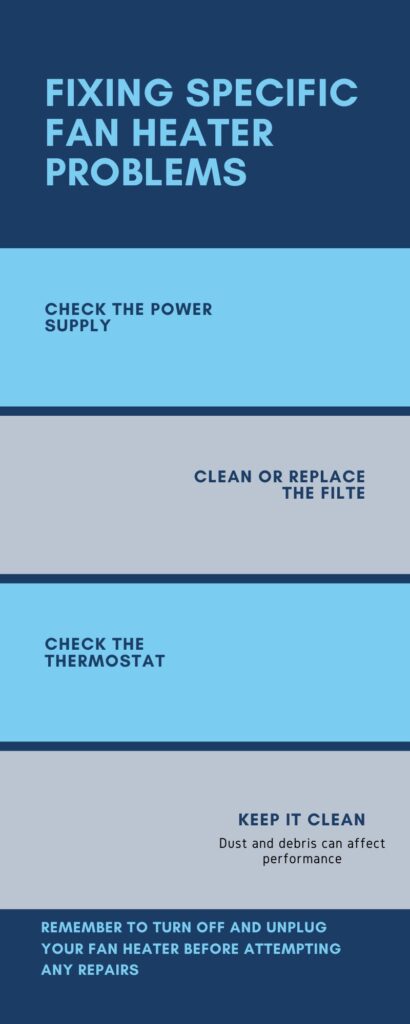
Remember to turn off and unplug your fan heater before attempting any repairs. Now, even though fixing it won’t make you a certified electrician, at least you’ll be warm while burning down your house.
Frequently Asked Questions
Q: How do I fix a fan heater blowing cold air?
A: If your fan heater is blowing cold air, check the thermostat setting to ensure it is set to a desired temperature. If the thermostat is set correctly and the issue persists, clean or replace the heating element. Dust buildup on the heating element can cause it to malfunction and blow cold air.
Q: What causes a heater fan to stop working?
A: There can be several reasons for a heater fan to stop working. Some common causes include a faulty motor, a blown thermal fuse, a malfunctioning high limit safety switch, or a frayed power cord. Check these components and replace any that are damaged or defective.
Q: How can I fix a noisy heater fan?
A: To fix a noisy heater fan, start by cleaning out any accumulated dust or debris. If the noise persists, inspect the fan blades for damage or misalignment. Tighten loose screws or bolts and lubricate any squeaky parts. If the noise still persists, it might be necessary to replace the fan motor.
Q: How do I fix a broken fan heater?
A: When dealing with a broken fan heater, the first step is to ensure it is unplugged from the power source. Check the power cord for any visible damage and replace if necessary. Inspect the circuit breaker and reset it if it has tripped. If these steps don’t resolve the issue, it may be best to consult a professional or consider replacing the unit.
Q: How can I fix a car heater fan that is not working?
A: If your car heater fan is not working, start by checking the fuse related to the heater fan in the car’s fuse box. Replace any blown fuses. If the fuses are fine, inspect the fan motor and its wiring connections. Cleaning or replacing the motor and ensuring proper connections might solve the problem.
Q: How do I repair a blower heater that is not functioning?
A: To repair a blower heater that is not functioning, check the power supply and cord for any issues. Verify that the outlet is working and try a different outlet if needed. Inspect the switches and thermostat for proper operation. If these steps don’t resolve the problem, consider seeking professional repair services.
Conclusion
To sum it up, fixing a fan heater takes a few steps. Here are the steps to follow:
- Inspect the heating element and circuit breaker.
- Make sure the power cord is connected.
- Check the high limit safety switch.
- Replace the thermal fuse or switch if needed.
- Clean any dust from the unit and ensure the thermostat is working properly.
- Finally, test the outlet and voltage regulator.
Furthermore, if your fan heater is blowing cold air, the thermostat could need recalibration or replacement. The heating element might also be broken and need replacing. Look for any blockages or obstructions that could impede airflow.
Pro Tip: Always unplug the fan heater from the power source before repairs or maintenance. This is for safety and to prevent electrical shocks.
