Locking your Carrier thermostat is an effective way to prevent unauthorized access and maintain control over your home’s temperature settings. Whether you want to prevent your children from adjusting the temperature or ensure that your settings remain undisturbed, this guide will walk you through the step-by-step process of locking your Carrier thermostat.
Locating the Necessary Buttons
The first step in locking your Carrier thermostat is to locate the “MODE” and arrow (“Up” and “Down”) buttons on the thermostat control. These buttons are typically found at the bottom of the thermostat display.
Accessing the Lock/Security Menu
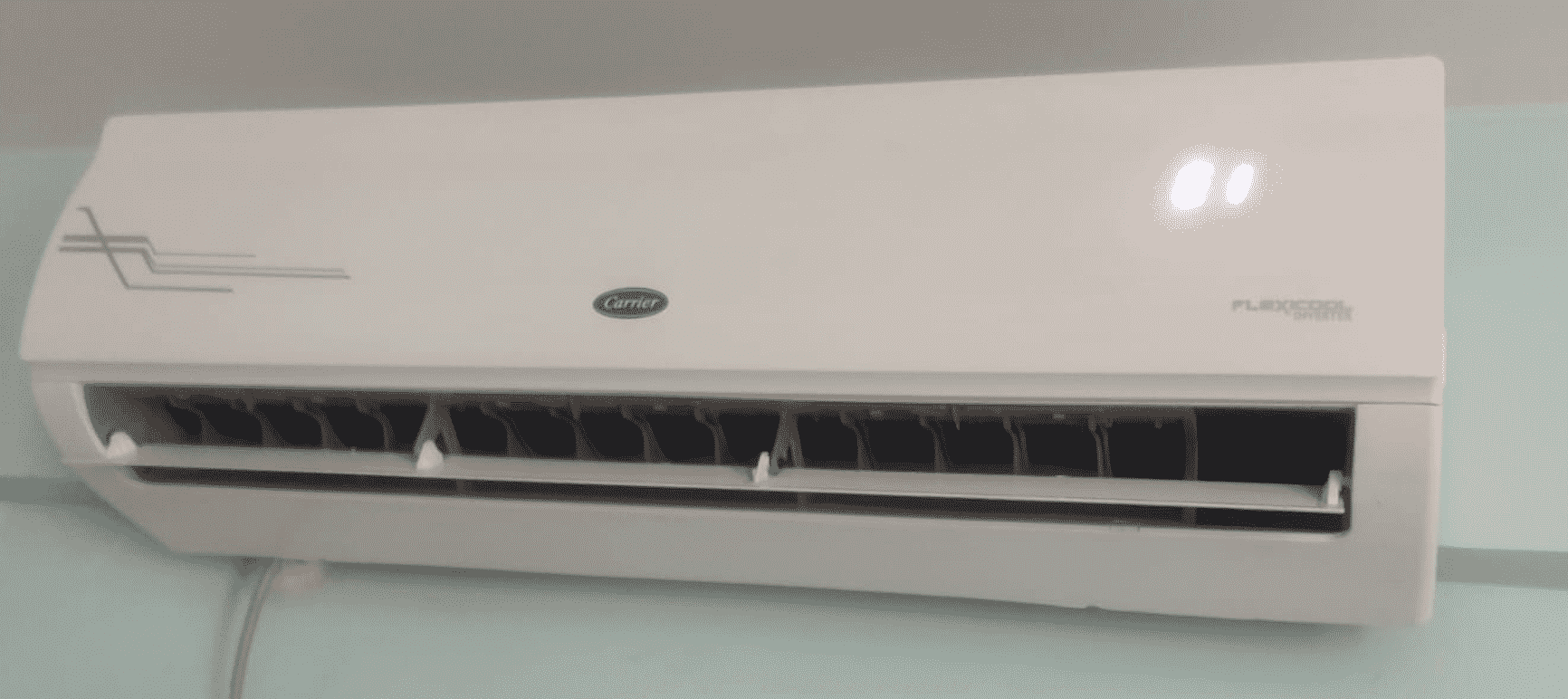
- Press and hold the “MODE” button for a few seconds until the display shows “SET”.
- Use the arrow buttons to navigate to the “System” or “Security” menu. The exact menu name may vary depending on the model of your Carrier thermostat.
Enabling the Lock Function
- Select the “Lock” or “Security” option in the menu.
- This will enable the lock function and require a passcode to make any changes to the thermostat settings.
Setting a Passcode
- Use the arrow buttons to set a 4-digit passcode.
- Press the “MODE” button to confirm each digit.
Saving the Settings
- Press the “MODE” button again to exit the menu and save your settings.
- The thermostat display should now show “Locked” or a lock icon to indicate that the lock function is enabled.
Unlocking the Carrier Thermostat
To unlock the Carrier thermostat, follow these steps:
- Press and hold the “MODE” button for a few seconds until the display shows “SET”.
- Enter your 4-digit passcode using the arrow buttons.
- Press the “MODE” button to confirm your passcode and unlock the thermostat.
Unique Carrier Thermostat Features
Vacation or Away Mode
Some Carrier thermostats have a “Vacation” or “Away” mode that automatically sets the temperature to a predetermined level and locks the thermostat to prevent changes. This can be a useful feature for users who want to save energy while they are away from home.
Lockout Feature
If you have a Carrier Infinity or Performance series thermostat, you can enable the “Lockout” feature to prevent unauthorized access to the thermostat settings. This feature requires a 4-digit passcode and can be set to lock the thermostat after a certain period of inactivity.
Technical Details and Data Points
- Carrier thermostats have a default passcode of “0000” or “1234” that can be changed by the user.
- The lock function on Carrier thermostats can be enabled or disabled at any time by the user.
- The lock function prevents changes to the thermostat settings, but does not affect the operation of the heating or cooling system.
- The lock function can be bypassed by entering the correct passcode.
- Some Carrier thermostats have a “Hold” feature that allows users to temporarily override the thermostat settings without disabling the lock function.
Troubleshooting
If you forget your passcode, you may need to reset the thermostat to its factory settings or contact a Carrier dealer for assistance.
Conclusion
Locking your Carrier thermostat is a simple and effective way to maintain control over your home’s temperature settings. By following the steps outlined in this guide, you can easily lock your thermostat and prevent unauthorized access, ensuring that your desired temperature settings remain undisturbed.
