Summary
Putting a YORK HVAC system into test mode is a crucial step for troubleshooting and maintaining the system’s optimal performance. This comprehensive guide will walk you through the step-by-step process of entering test mode on a YORK system, with a focus on the YP9C control board. We’ll cover the necessary preparations, the specific steps to follow, and provide additional resources for further reference.
Preparing the YORK HVAC System for Test Mode
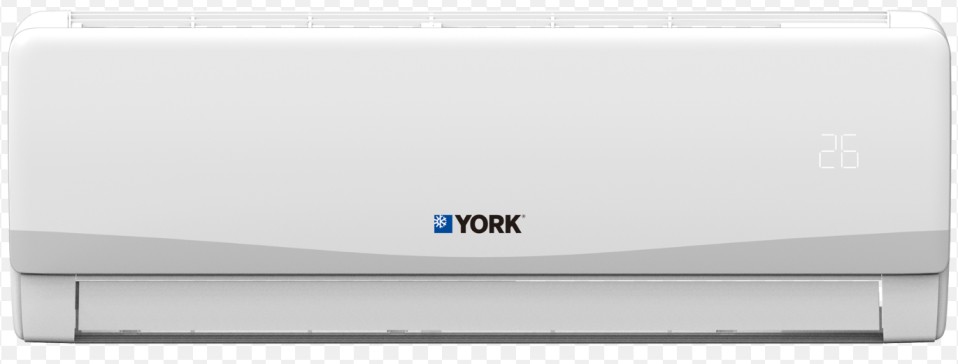
Before you can put your YORK HVAC system into test mode, there are a few important steps to take:
- Ensure Power is On: Verify that the power to the HVAC system is turned on and the control board is receiving the necessary power supply.
- Confirm No Thermostat Calls: Ensure that the thermostat is not currently calling for heating, cooling, or continuous fan operation. The system must be in a state of no active calls for the test mode to function properly.
- Locate the TEST Button: Identify the location of the TEST button on the YP9C control board. This button is typically labeled and easily accessible, but the exact placement may vary depending on the specific model and installation.
Entering Test Mode on the YORK YP9C Control Board
Once you have completed the preparatory steps, you can proceed to put the YORK HVAC system into test mode. Follow these instructions carefully:
- Press and Hold the TEST Button: Locate the TEST button on the YP9C control board and press and hold it for approximately one second.
- Observe the LED Indicator: After pressing the TEST button, observe the LED indicator on the control board. The LED should glow red, indicating that the system has entered the test mode.
- Verify Test Mode Activation: Confirm that the system has successfully entered the test mode by observing the behavior of the HVAC components. The system may initiate a series of tests or display specific diagnostic information.
Navigating the YORK HVAC Test Mode
Once the YORK HVAC system is in test mode, you can access various diagnostic and testing functions. The specific steps may vary depending on the model, but generally, you can:
- Initiate Component Tests: The test mode may allow you to individually test the operation of various HVAC components, such as the compressor, blower, and auxiliary heating elements.
- Access Diagnostic Information: The test mode may provide access to diagnostic data, error codes, and system performance metrics, which can be useful for troubleshooting and maintenance.
- Simulate Operational Scenarios: The test mode may enable you to simulate different operating conditions, such as high or low refrigerant charge, to assess the system’s response and identify potential issues.
- Verify System Functionality: Use the test mode to ensure that all HVAC components are functioning correctly and that the system is operating within the manufacturer’s specifications.
Exiting the YORK HVAC Test Mode
When you have completed the necessary testing and diagnostics, you can exit the test mode. The process for exiting test mode may vary, but typically, you can:
- Press the TEST Button Again: Locate the TEST button on the control board and press it again for approximately one second.
- Observe the LED Indicator: The LED indicator should turn off, signaling that the system has exited the test mode.
- Verify Normal Operation: Confirm that the HVAC system has returned to normal operation by checking the thermostat and observing the system’s behavior.
Additional Resources and Troubleshooting
If you encounter any issues or have additional questions about putting your YORK HVAC system into test mode, refer to the following resources:
- YP9C – Test Mode – GHAC :: Knowledgebase
- York Predator RTU Main Control Board Problem and Troubleshooting – YouTube
- YORK VRF TEST OPERATION – YouTube
These references provide detailed instructions, visual aids, and troubleshooting tips to help you navigate the test mode on your YORK HVAC system effectively.
Remember, always refer to the specific manual or documentation for your YORK system, as the steps and procedures may vary depending on the model and control board. If you encounter any persistent issues or have concerns about the safety of the process, it’s recommended to consult a qualified HVAC technician.
