Removing the child lock on a YORK AC can be a straightforward process, but it’s essential to follow the right steps to ensure the safety and proper functioning of your unit. This comprehensive guide will walk you through the step-by-step process of unlocking your YORK AC remote control, along with critical technical details and safety precautions to keep in mind.
Locate the Lock Button
The lock button on your YORK AC remote control is typically located at the bottom of the device. However, it may be hidden or not immediately visible, so you may need to examine the remote control closely to find it.
To locate the lock button, carefully inspect the remote control, paying attention to the bottom section. The lock button is usually a small, discrete button that may be flush with the surface of the remote. It may also be labeled with a lock icon or the word “Lock.”
Press and Hold the Lock Button
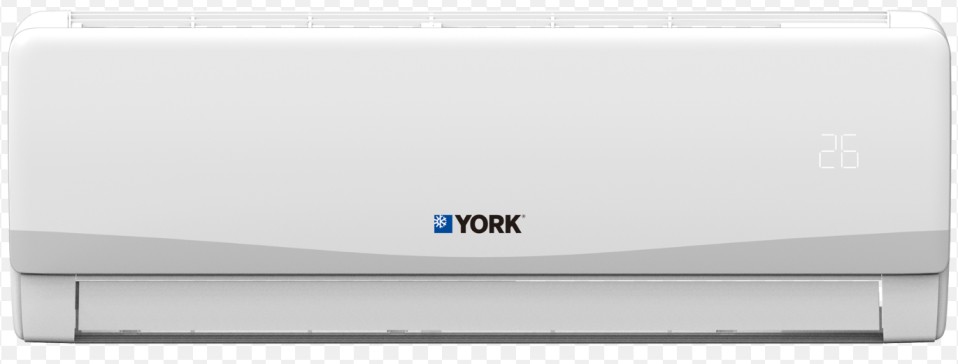
Once you’ve identified the lock button, press and hold it for a few seconds, typically around 3-5 seconds. During this time, keep a close eye on the display of the remote control.
As you hold the lock button, you should see the lock icon on the display disappear. This indicates that the child lock has been successfully removed, and you can now freely adjust the settings on your YORK AC.
Confirm Unlocking
To confirm that the child lock has been removed, try pressing the temperature adjustment buttons on the remote control. If the settings change as you press the buttons, then the child lock has been successfully unlocked.
If the settings do not change, or if the lock icon remains on the display, the child lock may not have been fully removed. In this case, you may need to try the advanced method described in the next section.
Advanced Method: Press and Hold the Up and Down Buttons
If the standard method of pressing and holding the lock button does not work, you can try the following advanced approach:
- Locate the up and down buttons on your YORK AC remote control.
- Press and hold both the up and down buttons simultaneously for a few seconds, typically around 3-5 seconds.
- Observe the display on the remote control. It should either show “LC” if the thermostat is locked or “UL” if the thermostat is unlocked.
- Release the buttons when the display shows “UL,” indicating that the thermostat is now unlocked.
This advanced method may be necessary if the child lock is particularly stubborn or if your YORK AC model has a different locking mechanism.
Safety Precautions
When handling electrical appliances like your YORK AC, it’s crucial to follow proper safety precautions:
- Always disconnect the power supply to the AC unit before attempting any maintenance or modifications.
- Do not disassemble the remote control or central controller without proper training or authorization. Doing so may result in electric shock or other hazards.
- Ensure that the remote control is operated within the specified usage conditions, including the 5V DC power supply and the operating temperature and humidity ranges.
Technical Specifications
The YORK AC remote control has the following technical specifications:
- Power Supply: 5V DC
- Operating Temperature Range: -15°C to +43°C (5°F to 109°F)
- Operating Humidity Range: 40% to 90% RH
These specifications are important to consider when handling and operating the remote control to ensure its proper and safe functioning.
Main Functions of the Remote Control
The primary function of the YORK AC remote control is to allow users to adjust the various settings of the air conditioning unit, including:
- Temperature
- Operating mode (e.g., cooling, heating, fan)
- Fan speed
- Timer settings
- Other advanced features, depending on the model
By removing the child lock, you’ll be able to freely access and control these settings to optimize the performance and comfort of your YORK AC.
Conclusion
Removing the child lock on your YORK AC can be a straightforward process, but it’s essential to follow the right steps and observe the necessary safety precautions. By carefully locating the lock button, pressing and holding it, and confirming the unlocking, you can regain full control over your air conditioning unit’s settings.
If the standard method doesn’t work, the advanced approach of pressing and holding the up and down buttons can be a helpful alternative. Remember to always prioritize safety and refer to your YORK AC’s user manual for any model-specific instructions.
With this comprehensive guide, you now have the knowledge and confidence to tackle the child lock on your YORK AC and enjoy the full functionality of your air conditioning system.
