Summary
Turning off the light on a YORK air conditioner can be a straightforward process, but it’s essential to understand the underlying causes and the appropriate steps to ensure a successful outcome. This comprehensive guide will walk you through the necessary actions, from checking the filter to addressing remote control interference, providing you with a detailed, expert-level understanding of the process.
Check the Filter
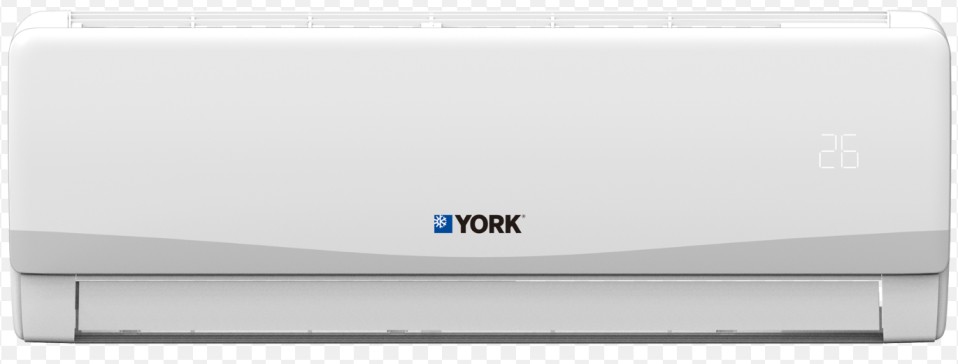
If the green and red lights on your YORK air conditioner are blinking simultaneously, it may indicate that the filter needs cleaning. This is a common issue that can cause the lights to remain on, even when the unit is turned off.
To address this:
1. Locate the air filter in your YORK air conditioner. The filter is typically located behind the front panel or grille of the indoor unit.
2. Carefully remove the filter and inspect it for any dirt, dust, or debris buildup.
3. If the filter is dirty, clean it using a vacuum cleaner or by gently rinsing it under running water. Avoid using any harsh chemicals or abrasives, as they can damage the filter.
4. Once the filter is clean, reinstall it in the unit, making sure it is properly aligned and secured.
5. Press the filter change button on the control panel to reset the filter indicator light.
Remove the Battery
If the timer light on your YORK air conditioner is blinking, it may be due to a power issue or a need to reset the system. In this case, removing the battery can help resolve the problem.
Here’s how to do it:
1. Locate the battery compartment on the remote control. This is typically located on the back or bottom of the remote.
2. Carefully remove the battery cover and take out the battery.
3. Wait for approximately 5 minutes to allow the system to fully discharge.
4. Reinsert the battery, making sure it is properly aligned and secured.
5. Press the on and off switch on the remote control to reset the system.
Use the Remote Control
The remote control is the primary interface for controlling your YORK air conditioner, including turning off the lights. Follow these steps to turn off the lights using the remote:
- Locate the ON/OFF button on the remote control.
- Press the ON/OFF button to turn off the unit.
- Observe the running indicator light on the indoor unit. It should turn off, indicating that the lights have been successfully turned off.
Check for Interference
Interference from external sources can prevent the remote control from effectively communicating with the air conditioner, resulting in the lights remaining on even when the unit is turned off.
To check for and address interference:
1. Ensure that there are no obstructions, such as curtains, doors, or furniture, between the remote control and the air conditioner’s indoor unit.
2. Avoid exposing the interior of the remote control to water, direct sunlight, or high temperatures, as these can interfere with the remote’s functionality.
3. If the issue persists, try moving the remote control closer to the indoor unit or removing any potential sources of interference, such as electronic devices or wireless networks.
If none of these steps resolve the issue, it’s recommended to consult the user manual or contact a professional HVAC technician for further assistance.
