The Daikin zone controller is a powerful tool that allows you to precisely control the temperature and airflow in different zones of your home or office. Whether you’re looking to optimize energy efficiency, enhance comfort, or tailor the climate to your specific needs, this comprehensive guide will walk you through the step-by-step process of using the Daikin zone controller effectively.
Turning on the Air Conditioner and Selecting the Operation Mode
-
Turning on the Air Conditioner: Begin by locating the “ON/OFF” button on your Daikin remote controller. Press this button to turn on the air conditioning system.
-
Selecting the Operation Mode: Next, use the “MODE” selector button to choose the desired operation mode. The Daikin zone controller offers a variety of modes, including AUTO, COOL, HEAT, DRY, and FAN. Carefully consider your comfort requirements and the current environmental conditions to select the most appropriate mode.
-
AUTO Mode: This mode automatically adjusts the temperature, fan speed, and airflow to maintain the desired comfort level.
- COOL Mode: This mode is used for cooling the indoor environment, lowering the temperature to your preferred setting.
- HEAT Mode: This mode is used for heating the indoor environment, raising the temperature to your desired level.
- DRY Mode: This mode is used for dehumidifying the indoor air, reducing the moisture content without significant temperature changes.
- FAN Mode: This mode circulates the indoor air without heating or cooling, providing a refreshing airflow.
Adjusting the Fan Speed and Temperature
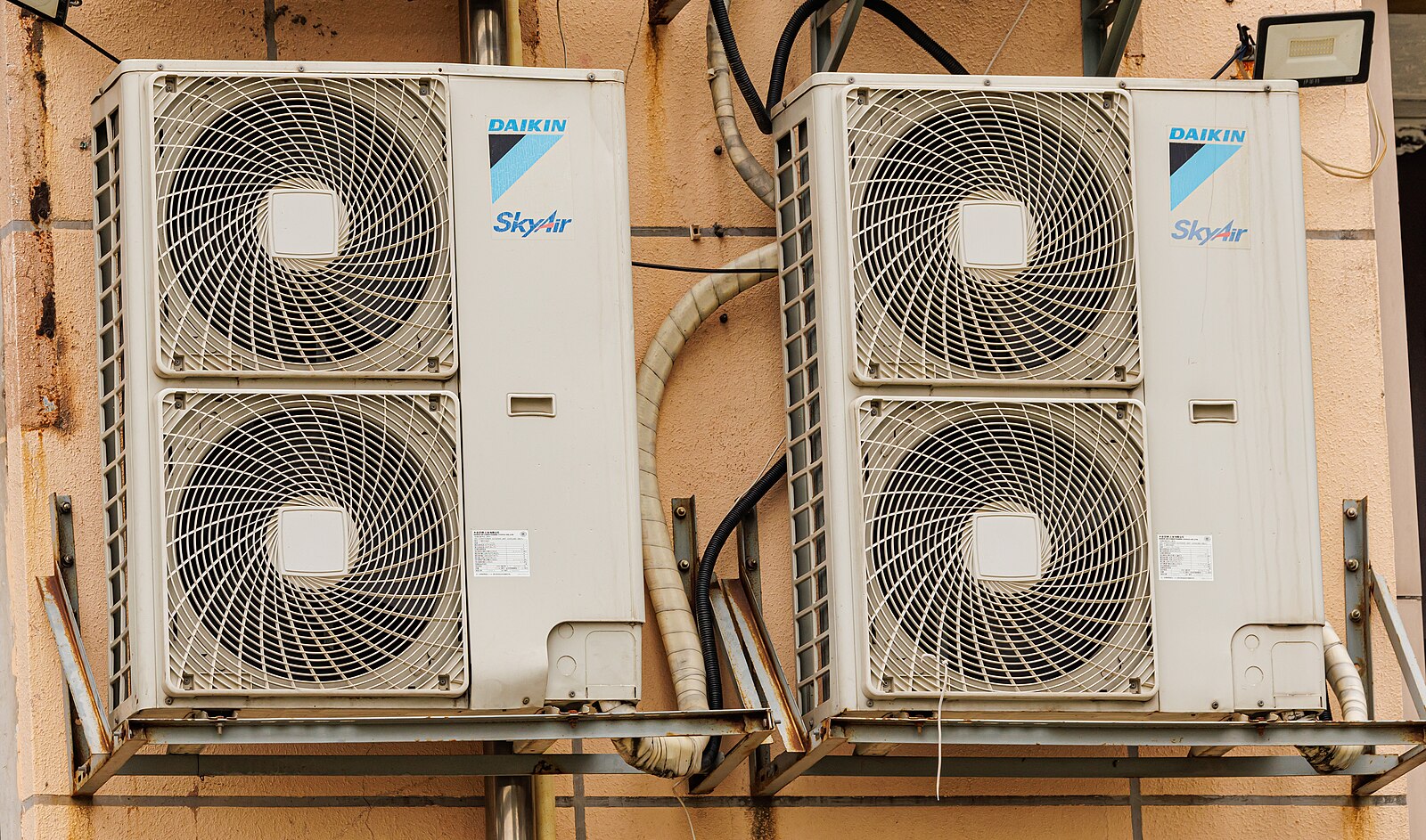 Image source: Daikin Air Conditioner Outdoor by Dinkun Chen
Image source: Daikin Air Conditioner Outdoor by Dinkun Chen
-
Adjusting the Fan Speed: Use the “FAN” setting button on the remote controller to select the desired fan speed. The Daikin zone controller typically offers multiple fan speed options, such as Low, Medium, High, and Auto. Choose the fan speed that provides the most comfortable airflow for your needs.
-
Adjusting the Temperature: Utilize the “TEMPERATURE” adjustment buttons on the remote controller to set the desired temperature. Depending on the mode you’ve selected, the temperature can be increased or decreased to achieve your preferred indoor climate.
Setting the ON/OFF Timer
- Setting the ON/OFF Timer: To program the air conditioning system to turn on or off at a specific time, press the “ON/OFF TIMER” button on the remote controller. Follow the on-screen instructions to set the desired timer settings, ensuring your system operates according to your schedule.
Configuring Zone Settings
- Making Zone Settings: Press the “ZONE” button on the remote controller to access the zone control features. This allows you to individually adjust the temperature and airflow for different zones or areas within your home or office. Carefully consider the unique requirements of each zone and make the necessary adjustments to optimize comfort and energy efficiency.
Accessing Additional Features and Settings
-
Switching On/Off Functions on the Daikin AirHub Ducted System Controller: If your system is equipped with a Daikin AirHub Ducted System controller, you can watch the dedicated video tutorial on YouTube to learn how to switch on or off various functions.
-
Setting Up the Daikin BRC1E63 Wall-Mounted Controller: For a standard Daikin BRC1E63 wall-mounted controller, refer to the video tutorial on YouTube to set up the standard field settings.
-
Setting Up Daikin Zone Controllers: If you have a Daikin zone controller model BRC24Z4, BRC24Z8, BRC230Z4, or BRC230Z8, consult the video tutorial on YouTube for step-by-step instructions on the setup process.
Customizing the Daikin Zone Controller to Your Needs
The Daikin zone controller offers a range of advanced features and settings that allow you to tailor the system to your specific needs and preferences. Some key customization options include:
- Fan Cycling: You can set the fan to cycle with the thermostat, ensuring the air is continuously circulated and distributed evenly throughout the zones.
- Sensor Location: Adjust the sensor location for the wall-mounted controller to optimize temperature detection and control.
- Fan Speed Settings: Fine-tune the fan speed settings to achieve the desired balance between efficiency, effectiveness, and comfort.
Accessing the Daikin Zone Controller Manual
For detailed instructions on using the Daikin zone controller and its various features, refer to the comprehensive Daikin Zone Controller Operation Manual. This manual can be downloaded from the Web Console, providing you with a valuable resource for in-depth guidance and troubleshooting.
Remember, the Daikin zone controller is a powerful tool that can significantly enhance the comfort and energy efficiency of your indoor environment. By following the steps outlined in this guide and leveraging the controller’s advanced features, you can create a tailored climate that meets your unique needs and preferences.
References
- Daikin WIRED REMOTE CONTROLLER OPERATION MANUAL, https://www.daikin.com.au/sites/default/files/daikin-ducted-air-conditioning-Zone-Controller-BRC24Z4(8)-BRC230Z4(8).pdf
- Daikin: How to use your AirHub Controller – YouTube, https://www.youtube.com/watch?v=42xKsK0Ot7s
- Daikin BRC1E63 controller set up field settings cycle fan off … – YouTube, https://www.youtube.com/watch?v=4oITe9R3b0k
- Daikin Zone Controller Manual – The Web Console, https://assets.cdn.thewebconsole.com/S3WEB9722/images/Daikin-Zone-Controller-Manual.pdf
- Daikin zone controller set up BRC24Z4, BRC24Z8 … – YouTube, https://www.youtube.com/watch?v=F2-wmqipRfg
