CARRIER Auto mode is a feature that allows the air conditioner unit to automatically select the appropriate mode (COOL, FAN, HEAT, or DRY) based on the set temperature. This mode is designed to optimize the temperature around the user and ensure comfort by measuring the temperature at the remote control’s current location and sending this signal to the air conditioner every 3 minutes.
Understanding CARRIER Auto Mode
Automatic Mode Selection
When using the AUTO mode, the unit will automatically switch between cooling and heating to maintain the set temperature. This mode is recommended for use on single-zone applications only, as using it on multi-zone applications could set an indoor unit to STANDBY mode, which will turn off the indoor unit until all the indoor units are in the same mode (Cooling or Heating).
Energy Conservation
The Auto mode is also designed to conserve energy. For instance, when using the COOLING mode, pressing ECO will adjust the temperature automatically to 75°F (24°C) and select the AUTO fan speed to conserve energy, as long as the set temperature is less than 75°F (24°C). Similarly, the SLEEP mode is used to conserve energy while sleeping and can be used when the unit is in the COOL, HEAT, or AUTO mode only. In this mode, the set point raises by 2°F (1°C) after 1 hour, and the fan runs in a low speed. The unit shuts off 6 hours after setting the SLEEP mode.
Limitations
It is important to note that the Auto mode is not available for DRY and FAN modes. Also, the unit only emits an audible beep when the signals are received correctly, and the compressor will not start for 3 to 4 minutes due to the inherent protection against frequent compressor cycling.
Technical Specifications of CARRIER Auto Mode
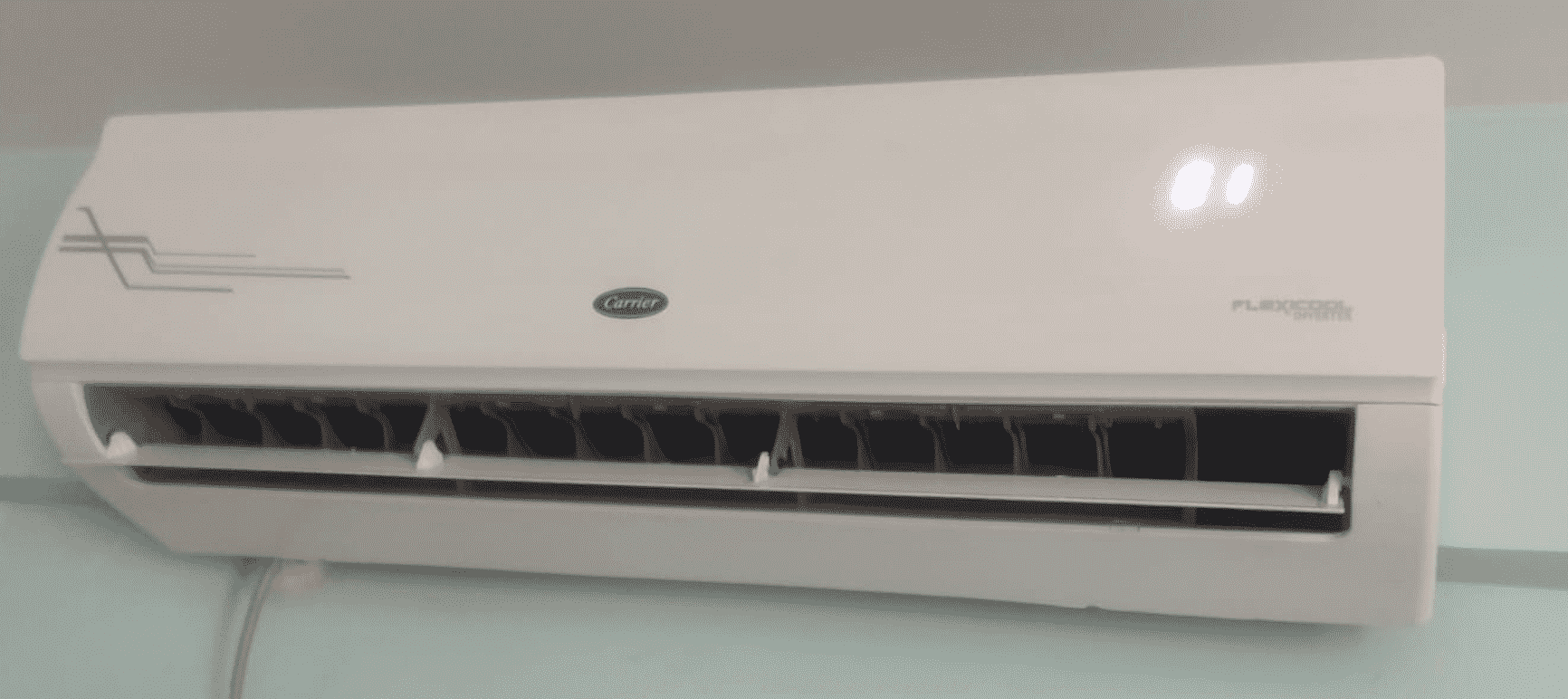
Temperature Sensing and Adjustment
The CARRIER Auto mode utilizes a temperature sensor located in the remote control to measure the ambient temperature in the room. This temperature reading is then sent to the air conditioning unit every 3 minutes, allowing the unit to automatically adjust the mode (COOL, HEAT, or FAN) to maintain the set temperature.
Automatic Mode Switching
The air conditioning unit will automatically switch between cooling and heating modes to maintain the set temperature. This is achieved by continuously monitoring the room temperature and comparing it to the set temperature. If the room temperature is higher than the set temperature, the unit will switch to cooling mode. Conversely, if the room temperature is lower than the set temperature, the unit will switch to heating mode.
Energy-Saving Features
The CARRIER Auto mode incorporates several energy-saving features to optimize energy efficiency:
- ECO Mode: When the ECO mode is activated, the unit will automatically adjust the temperature setpoint to 75°F (24°C) and select the AUTO fan speed, as long as the set temperature is less than 75°F (24°C). This helps to conserve energy while maintaining comfort.
- SLEEP Mode: The SLEEP mode can be used when the unit is in the COOL, HEAT, or AUTO mode. In this mode, the set temperature is raised by 2°F (1°C) after 1 hour, and the fan runs at a low speed. The unit will then shut off 6 hours after the SLEEP mode is set, further reducing energy consumption during the night.
Compatibility and Limitations
The CARRIER Auto mode is designed for use in single-zone air conditioning systems. It is not available for DRY and FAN modes, as these modes do not require automatic mode switching.
It is important to note that the unit will only emit an audible beep when the signals from the remote control are received correctly. Additionally, the compressor will not start for 3 to 4 minutes due to the inherent protection against frequent compressor cycling, which helps to extend the lifespan of the unit.
Conclusion
The CARRIER Auto mode is a versatile and energy-efficient feature that allows the air conditioning unit to automatically select the appropriate mode based on the set temperature and the current room conditions. By utilizing the temperature sensor in the remote control and automatically switching between cooling and heating modes, the Auto mode helps to optimize the temperature around the user and conserve energy. Understanding the technical specifications and limitations of this feature is crucial for ensuring optimal performance and energy savings.
References:
– CARRIER 40MPHAQ12XA3 Article
– CARRIER 40MAQ Operation Manual
– Carrier Thermostat Auto Fan Discussion
