Troubleshooting YORK inverter error codes can be a daunting task, but with the right knowledge and approach, you can quickly identify and resolve the underlying issues. This comprehensive guide will walk you through the step-by-step process of checking YORK inverter error codes, providing you with the technical details and expert-level insights to ensure a successful DIY experience.
Identify the Error Code
The first step in troubleshooting YORK inverter error codes is to accurately identify the error code displayed on your air conditioner. The error code will be a combination of letters and numbers, such as “E0,” “E1,” or “E3.” These codes indicate specific issues with your YORK air conditioner, and understanding their meaning is crucial for effective troubleshooting.
Consult the Error Code Guide
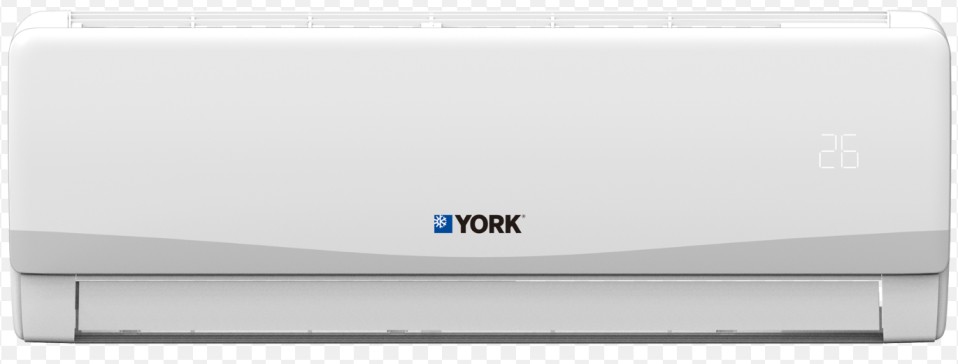
Once you have identified the error code, it’s time to consult the YORK air conditioner error code guide. This guide will provide you with detailed information on the common issues associated with each error code, as well as tips for troubleshooting and resolving the problem.
Check the Indoor EPROM
If the error code is “E0,” this indicates an indoor EPROM (Electrically Erasable Programmable Read-Only Memory) error. To resolve this issue, you will need to check the indoor EPROM for any problems. This may involve inspecting the EPROM chip for physical damage, ensuring proper electrical connections, or even replacing the EPROM if necessary.
Check the Communication Between Indoor and Outdoor Units
If the error code is “E1,” this indicates a communication malfunction between the indoor and outdoor units. To resolve this issue, you will need to check the communication between the two units. This may involve inspecting the wiring, verifying the integrity of the communication bus, or troubleshooting any potential interference or signal issues.
Check the Indoor Fan Speed
If the error code is “E3,” this indicates an indoor fan speed malfunction. To resolve this issue, you will need to check the indoor fan speed for any problems. This may involve inspecting the fan motor, verifying the fan speed control circuitry, or addressing any mechanical issues that may be affecting the fan’s operation.
Check the Indoor Room Temperature Sensor
If the error code is “E4,” this indicates an indoor room temperature sensor error. To resolve this issue, you will need to check the indoor room temperature sensor for any problems. This may involve inspecting the sensor for physical damage, verifying the sensor’s electrical connections, or calibrating the sensor to ensure accurate temperature readings.
Check the Evaporator Coil Temperature Sensor
If the error code is “E5,” this indicates an evaporator coil temperature sensor error. To resolve this issue, you will need to check the evaporator coil temperature sensor for any problems. This may involve inspecting the sensor for physical damage, verifying the sensor’s electrical connections, or calibrating the sensor to ensure accurate temperature readings.
Check the Refrigerant Leak Detection System
If the error code is “EC,” this indicates a refrigerant leak detection system malfunction. To resolve this issue, you will need to check the refrigerant leak detection system for any problems. This may involve inspecting the system’s components, verifying the integrity of the refrigerant lines, or addressing any issues with the leak detection sensors.
Check the Water Level Alarm Malfunction
If the error code is “EE,” this indicates a water level alarm malfunction. To resolve this issue, you will need to check the water level alarm for any problems. This may involve inspecting the water level sensor, verifying the alarm’s electrical connections, or addressing any issues with the condensate drainage system.
Check the Dual Indoor Unit Twin Model Communication
If the error code is “E8,” this indicates a communication malfunction in a dual indoor unit twin model. To resolve this issue, you will need to check the communication between the two indoor units for any problems. This may involve inspecting the wiring, verifying the integrity of the communication bus, or troubleshooting any potential interference or signal issues.
Check the Outdoor Temperature Sensor
If the error code is “F1,” this indicates an outdoor temperature sensor error. To resolve this issue, you will need to check the outdoor temperature sensor for any problems. This may involve inspecting the sensor for physical damage, verifying the sensor’s electrical connections, or calibrating the sensor to ensure accurate temperature readings.
Check the Outdoor Condenser Pipe Sensor
If the error code is “F2,” this indicates an outdoor condenser pipe sensor error. To resolve this issue, you will need to check the outdoor condenser pipe sensor for any problems. This may involve inspecting the sensor for physical damage, verifying the sensor’s electrical connections, or calibrating the sensor to ensure accurate temperature readings.
Check the Discharge Air Temperature Sensor
If the error code is “F3,” this indicates a discharge air temperature sensor error. To resolve this issue, you will need to check the discharge air temperature sensor for any problems. This may involve inspecting the sensor for physical damage, verifying the sensor’s electrical connections, or calibrating the sensor to ensure accurate temperature readings.
Check the Outdoor EEPROM
If the error code is “F4,” this indicates an outdoor EEPROM (Electrically Erasable Programmable Read-Only Memory) error. To resolve this issue, you will need to check the outdoor EEPROM for any problems. This may involve inspecting the EEPROM chip for physical damage, ensuring proper electrical connections, or even replacing the EEPROM if necessary.
Check the Outdoor Fan Speed
If the error code is “F5,” this indicates an outdoor fan speed error. To resolve this issue, you will need to check the outdoor fan speed for any problems. This may involve inspecting the fan motor, verifying the fan speed control circuitry, or addressing any mechanical issues that may be affecting the fan’s operation.
Check the T2B Sensor
If the error code is “F6,” this indicates a T2B sensor error. To resolve this issue, you will need to check the T2B sensor for any problems. This may involve inspecting the sensor for physical damage, verifying the sensor’s electrical connections, or calibrating the sensor to ensure accurate temperature readings.
Check the Auto Lifting Panel Communication
If the error code is “F7,” this indicates an auto lifting panel communication error. To resolve this issue, you will need to check the auto lifting panel communication for any problems. This may involve inspecting the wiring, verifying the integrity of the communication bus, or troubleshooting any potential interference or signal issues.
Check the Auto Lifting Panel Malfunction
If the error code is “F8,” this indicates an auto lifting panel malfunction. To resolve this issue, you will need to check the auto lifting panel for any problems. This may involve inspecting the panel’s mechanical components, verifying the electrical connections, or addressing any issues with the panel’s operation.
Check the Auto Lifting Panel is Open
If the error code is “F9,” this indicates that the auto lifting panel is open. To resolve this issue, you will need to check the auto lifting panel for any problems and ensure that it is closed properly. This may involve inspecting the panel’s physical condition, verifying the panel’s locking mechanism, or addressing any issues that are preventing the panel from closing securely.
Check the Inverter Module IPM Protection
If the error code is “P0,” this indicates an inverter module IPM (Insulated-Gate Bipolar Transistor) protection issue. To resolve this issue, you will need to check the inverter module IPM protection for any problems. This may involve inspecting the IPM module for physical damage, verifying the electrical connections, or addressing any issues with the module’s thermal management.
Check the High Low Voltage Protection
If the error code is “P1,” this indicates a high low voltage protection issue. To resolve this issue, you will need to check the high low voltage protection for any problems. This may involve inspecting the power supply, verifying the voltage levels, or addressing any issues with the voltage regulation circuitry.
Check the Compressor Top Overheating Protection
If the error code is “P2,” this indicates a compressor top overheating protection issue. To resolve this issue, you will need to check the compressor top overheating protection for any problems. This may involve inspecting the compressor for physical damage, verifying the compressor’s thermal management system, or addressing any issues that may be causing the compressor to overheat.
Check the Outdoor Low Temperature Protection
If the error code is “P3,” this indicates an outdoor low temperature protection issue. To resolve this issue, you will need to check the outdoor low temperature protection for any problems. This may involve inspecting the outdoor unit’s components, verifying the temperature sensor readings, or addressing any issues that may be causing the outdoor unit to operate in low-temperature conditions.
Check the Compressor Drive Error
If the error code is “P4,” this indicates a compressor drive error. To resolve this issue, you will need to check the compressor drive for any problems. This may involve inspecting the compressor drive circuitry, verifying the electrical connections, or addressing any issues with the compressor’s operation.
Check the Mode Conflict
If the error code is “P5,” this indicates a mode conflict. To resolve this issue, you will need to check the mode settings for any conflicts. This may involve verifying the operating mode, ensuring that the mode settings are compatible with the current system configuration, or addressing any issues that may be causing a mode conflict.
Check the Compressor Low Pressure Protection
If the error code is “P6,” this indicates a compressor low pressure protection issue. To resolve this issue, you will need to check the compressor low pressure protection for any problems. This may involve inspecting the refrigerant system for leaks, verifying the pressure sensor readings, or addressing any issues that may be causing the compressor to operate under low-pressure conditions.
Check the Outdoor IGBT Sensor Error
If the error code is “P7,” this indicates an outdoor IGBT (Insulated-Gate Bipolar Transistor) sensor error. To resolve this issue, you will need to check the outdoor IGBT sensor for any problems. This may involve inspecting the sensor for physical damage, verifying the sensor’s electrical connections, or calibrating the sensor to ensure accurate readings.
Remember, some error codes may require the assistance of a professional HVAC technician, especially if you are not comfortable performing these checks yourself. If you encounter any issues or have concerns, it is recommended that you contact a qualified HVAC professional for further assistance.
References:
– YORK Inverter Error Codes Troubleshooting
– How to Read Error Code York Furnace: Understanding Lockout Codes
– YORK HVAC Troubleshooting
– YORK Air Conditioner Error Codes
– YORK Inverter Error Codes Explained
