Rinnai propane heaters are renowned for their efficiency, reliability, and user-friendly features. One of the key aspects of operating these units is the ability to precisely control the temperature, ensuring optimal comfort and energy savings. In this comprehensive guide, we’ll delve into the step-by-step process of programming the temperature on your Rinnai propane heater, equipping you with the knowledge and confidence to take full control of your home’s heating.
Accessing the Control Panel
The first step in programming the temperature on your Rinnai propane heater is to locate and access the control panel. This panel is typically situated under the center console of the unit, providing easy access to the various controls and settings.
Turning the Unit On and Adjusting the Temperature
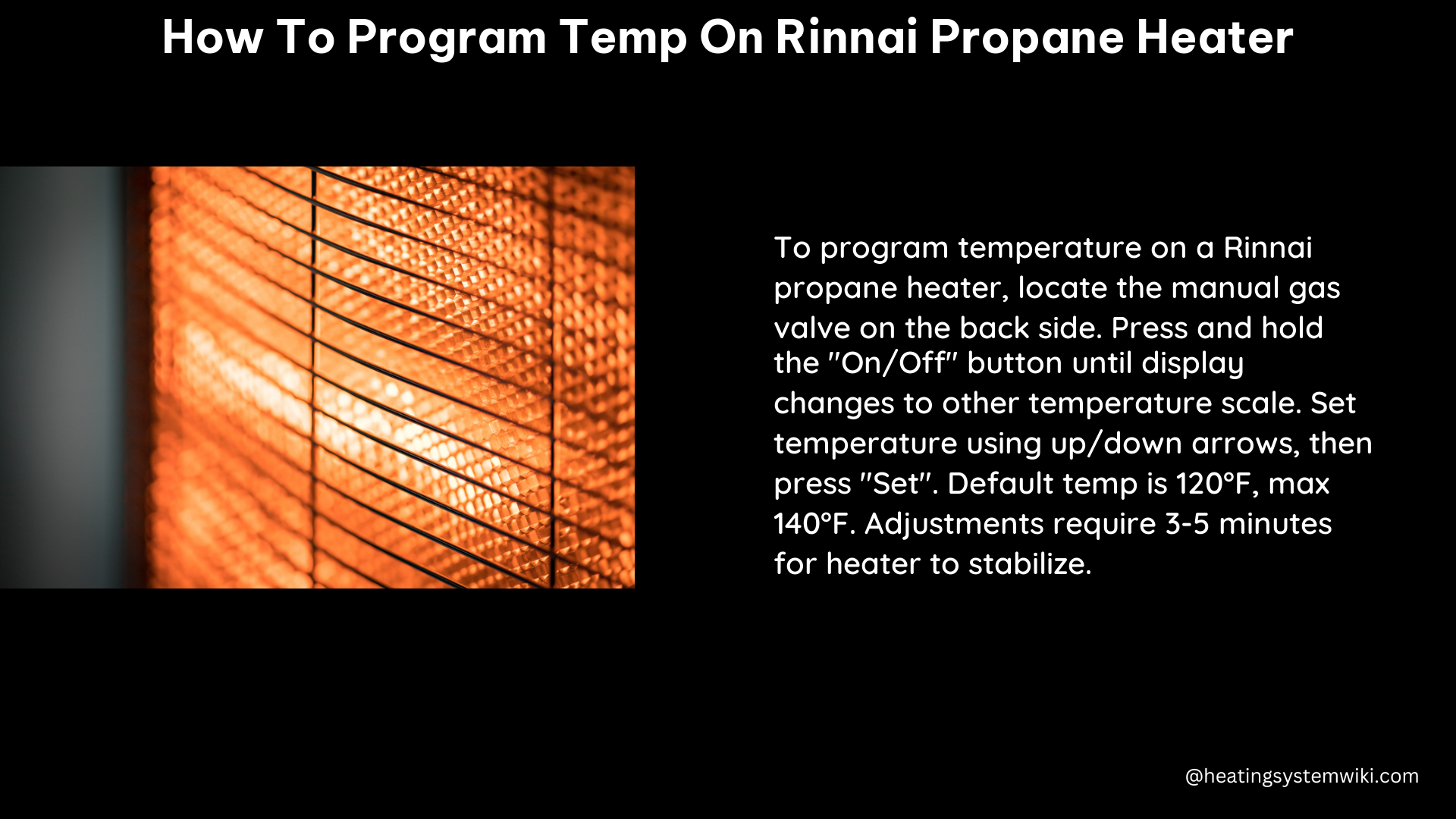
Once you’ve located the control panel, you’ll notice the on-off button, usually positioned on the right-hand side. To turn the unit on, simply press the on button, which will cause the green indicator light to illuminate. As the unit heats up, the fan will automatically start running once the desired temperature is reached.
To adjust the set temperature, use the up and down buttons on the control panel. The display on the right-hand side will show the current room temperature, while the display on the left-hand side will indicate the actual set temperature. By pressing the up or down buttons, you can incrementally increase or decrease the desired temperature in 1-degree Fahrenheit (0.5-degree Celsius) intervals.
Setting the Clock and Timer
If you need to set the clock on your Rinnai propane heater, ensure that the unit is in the off position. Then, press the clock button until the clock display starts flashing. You can now use the up and down buttons to set the correct time, remembering to also set the AM/PM indicator.
To set the timer, press the timer button until the desired timer setting is displayed (e.g., Timer 1). You can then use the up and down buttons to adjust the temperature or time as needed.
Utilizing the Economy Feature
Rinnai propane heaters are equipped with an economy feature that can help you save energy and reduce your power consumption. This feature is only available when the set temperature is between 16°C (61°F) and 26°C (79°F).
To activate the economy feature, turn the unit on and set it to your desired temperature. Then, press the economy button, which will cause the economy indicator light to illuminate. This feature will automatically decrease the temperature by 1 degree Celsius (1.8 degrees Fahrenheit) every 30 minutes, up to a maximum of 2 degrees Celsius (3.6 degrees Fahrenheit).
Technical Specifications
Here are the key technical specifications for programming the temperature on a Rinnai propane heater:
| Feature | Specification |
|---|---|
| Temperature Adjustment | Increments of 1°F (0.5°C) using up and down buttons |
| Clock Setting | Set in 12-hour format with AM/PM indicator |
| Timer Setting | Adjustable in 30-minute intervals |
| Economy Feature | Operates between 16°C (61°F) and 26°C (79°F), decreasing temperature by 1°C (1.8°F) every 30 minutes, up to 2°C (3.6°F) maximum |
Manufacturer’s Recommendations
It’s important to note that the temperature settings for Rinnai propane heaters are typically pre-configured at the factory and may not require adjustment. However, if you do need to modify the temperature, it’s crucial to follow the manufacturer’s instructions carefully to avoid any potential damage to the unit or safety hazards.
Conclusion
By mastering the temperature programming on your Rinnai propane heater, you’ll be able to achieve optimal comfort and energy efficiency in your home. Remember to refer to the control panel, utilize the up and down buttons, and take advantage of the economy feature to maximize your heating experience. With this comprehensive guide, you’ll be well on your way to becoming a pro at managing the temperature on your Rinnai propane heater.
