Setting the timer on a Panasonic AC remote is a straightforward process, but it’s essential to understand the nuances to ensure your air conditioning unit operates efficiently. This comprehensive guide will walk you through the step-by-step process of setting the timer on your Panasonic AC remote, providing you with the technical details and expert-level insights to make the most of this feature.
Setting the Current Time on the Panasonic AC Remote
Before you can set the timer, you need to ensure that the current time on the remote is accurate. Here’s how to do it:
- Locate the Clock Button: On the Panasonic AC remote, find the clock button, which is typically marked with a clock icon.
- Press and Hold the Clock Button: Using a thin object, such as a pen or a toothpick, press and hold the clock button for 5 to 10 seconds. This will cause the time display on the remote to start blinking, indicating that it’s in the time-setting mode.
- Adjust the Time: Use the up and down buttons on the remote to set the correct time. The time will change in 1-minute increments.
- Save the Time: Once you’ve set the correct time, press the “Set” button to save the changes. The time display will stop blinking, and the remote will now display the correct time.
Setting the Timer On
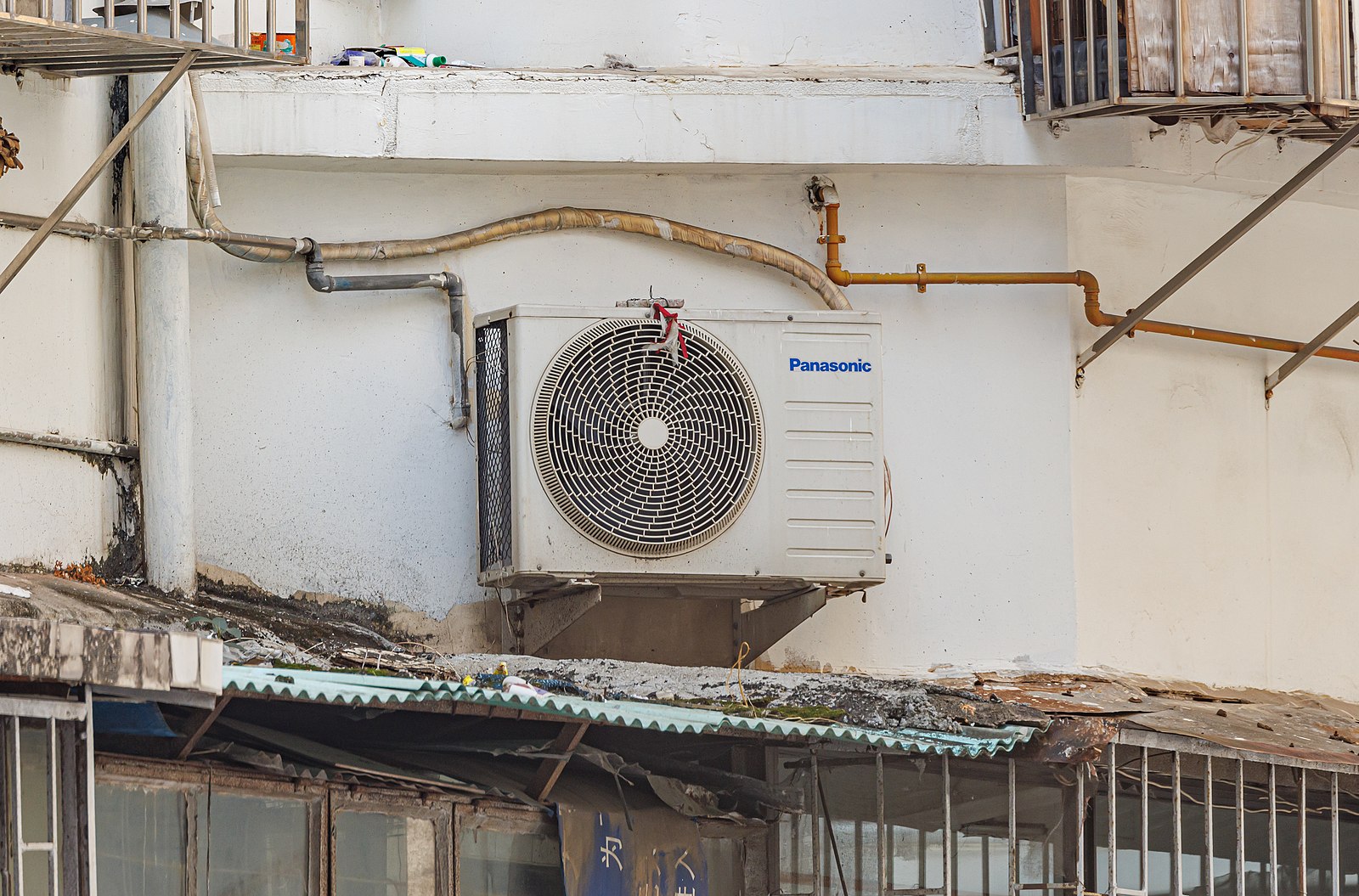 Image source: Panasonic Ac by Dinkun Chen
Image source: Panasonic Ac by Dinkun Chen
Now that the current time is set, you can proceed to set the timer on your Panasonic AC remote:
- Access the Timer Setting: Press the “On” button on the timer section of the remote. This will bring up the timer setting screen.
- Set the Timer On Time: Use the up and down buttons to set the time when you want the AC unit to turn on. The timer can be set in 30-minute increments, allowing for precise scheduling.
- Confirm the Timer On Setting: Once you’ve set the desired timer on time, press the “Set” button to save the setting.
Setting the Timer Off
After setting the timer on, you’ll need to set the timer off to complete the process:
- Access the Timer Off Setting: Press the “Off” button on the timer section of the remote.
- Set the Timer Off Time: Use the up and down buttons to set the time when you want the AC unit to turn off. Again, the timer can be set in 30-minute increments.
- Confirm the Timer Off Setting: Press the “Set” button to save the timer off setting.
Saving the Timer Settings
To ensure that your timer settings are saved and will be applied correctly, follow these steps:
- Review the Timer Settings: Carefully review the timer on and timer off times you’ve set to ensure they are correct.
- Save the Settings: Press the “Set” button one more time to save the complete timer settings. The remote will now display the timer icon, indicating that the timer is set and active.
Additional Timer Features and Considerations
Here are some additional details and features to keep in mind when setting the timer on your Panasonic AC remote:
- Timer Increments: The timer can be set in 30-minute increments, allowing for precise scheduling of your AC unit’s operation.
- Multiple Timer Settings: The Panasonic AC remote allows you to set multiple timer on and off settings within a 24-hour period, providing you with greater flexibility in managing your home’s climate.
- Timer Cancellation: If you need to cancel the timer, simply press the “Cancel” button on the remote. This will clear the timer settings, and the AC unit will revert to manual operation.
Troubleshooting and Common Issues
If you encounter any issues while setting the timer on your Panasonic AC remote, here are some troubleshooting tips:
- Ensure the Remote is Paired: Verify that the remote is properly paired with the AC unit. If the remote is not paired, you may not be able to access the timer settings.
- Check the Remote’s Batteries: Low or dead batteries in the remote can prevent the timer settings from being saved or applied correctly. Replace the batteries if necessary.
- Consult the User Manual: Refer to the user manual for your specific Panasonic AC model, as the timer setting process may vary slightly between different models.
- Contact Panasonic Support: If you’re still experiencing issues, reach out to Panasonic’s customer support team for further assistance.
By following the step-by-step instructions and keeping these additional considerations in mind, you’ll be able to set the timer on your Panasonic AC remote with confidence, ensuring your home stays comfortable and energy-efficient.
References
- How to Set Timer on Panasonic Wall Split Aircon Remote – YouTube
- Panasonic ac: sleep timer setup – YouTube
- Panasonic ac remote time setup || clock time setup – YouTube
- How to set a timer? (Panasonic air con) – Air conditioners – Whirlpool Forums
- How to set panasonic air conditioner timer in English language – YouTube
