Summary
Turning off the fan mode in a Panasonic air conditioner is a straightforward process that can be accomplished by locating the remote control, identifying the fan speed button, and adjusting the fan speed setting to “AUTO” or “OFF.” This guide provides detailed instructions, technical specifications, and additional details to help you efficiently manage the fan mode on your Panasonic AC unit.
Locating the Remote Control
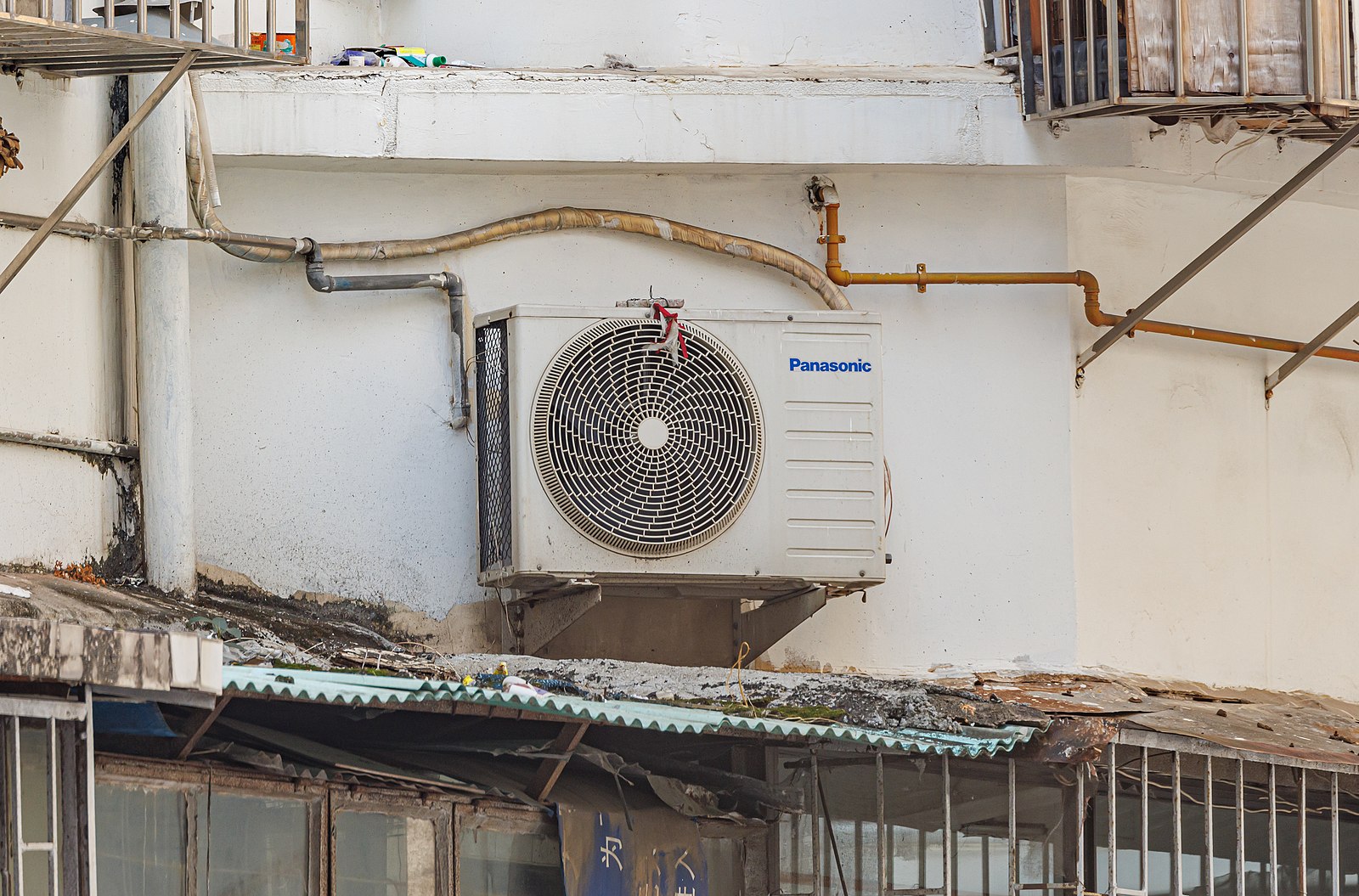 Image source: Panasonic Ac by Dinkun Chen
Image source: Panasonic Ac by Dinkun Chen
The first step in turning off the fan mode on your Panasonic air conditioner is to locate the remote control. The remote control should have various buttons and functions labeled, including a dedicated button for adjusting the fan speed.
Identifying the Fan Speed Button
Once you have the remote control in hand, look for the button labeled with a fan icon or the word “FAN.” This button will allow you to cycle through the different fan speed settings available on your Panasonic AC unit.
Fan Speed Settings
Panasonic air conditioners typically offer the following fan speed settings:
– AUTO: The fan speed will automatically adjust based on the current operation mode.
– LOW: The fan will run at a lower speed, providing a quieter operation.
– MED: The fan will run at a medium speed, offering a balance between airflow and noise level.
– HIGH: The fan will run at the highest speed, delivering maximum airflow.
– SILENT/QUIET: Some models may have a dedicated “SILENT” or “QUIET” mode, which further reduces the fan noise for a more peaceful environment.
Adjusting the Fan Speed
To turn off the fan mode, press the fan speed button on the remote control until the setting changes to “AUTO” or “OFF.” In “AUTO” mode, the fan speed will adjust automatically based on the current operation mode, while in “OFF” mode, the fan will stop completely.
Touch Screen Interface
If your Panasonic air conditioner has a touch screen interface, the process for adjusting the fan speed may be slightly different. Look for a fan icon or a similar label on the touch screen and tap or swipe to change the fan speed setting accordingly.
Technical Specifications and Additional Details
Fan Mode Operation
In fan mode, the Panasonic air conditioner will blow air without providing any cooling or heating. This mode can be useful for circulating the air in a room, promoting better air distribution and ventilation.
Energy Efficiency
Adjusting the fan speed can have a significant impact on the energy efficiency of your Panasonic air conditioner. Running the fan at a lower speed uses less energy while still providing adequate air circulation, helping to reduce your overall energy consumption and utility costs.
Noise Levels
Some Panasonic air conditioner models offer a “SILENT” or “QUIET” fan mode, which reduces the noise level of the fan operation. This can be particularly beneficial in bedrooms or other areas where a quieter environment is desired.
