Setting the timer on your YORK air conditioner remote can be a game-changer in managing your energy consumption and creating a comfortable living or working environment. This comprehensive guide will walk you through the advanced steps to effortlessly set the timer on your YORK AC remote, ensuring you have complete control over your cooling and heating needs.
Timer On: Precise Time Adjustment
- Accessing the Timer On Function:
- Locate the “TIME ON” button on your YORK AC remote.
- Press the “TIME ON” button to activate the timer on function.
- The LCD display on the remote will show “SET” and “TIMER” to indicate that the timer on setting is now accessible.
- Adjusting the Timer On Time:
- Press the “TIMER ON” button repeatedly to adjust the time setting.
- The time will increase by 0.5 hours with each press until it reaches 10 hours.
- After 10 hours, the time will increase by 1 hour with each press.
- If you press and hold the “TIMER ON” button, the time will increase at 0.5-hour intervals until it reaches 10 hours, and then it will increase at 1-hour intervals.
- Confirming the Timer On Setting:
- Once you have set the desired timer on time, the remote controller will send the “TIMER ON” command to the unit 0.5 seconds after the setting is complete.
- This ensures that the timer on function is activated and the unit will turn on at the specified time.
Timer Off: Precise Time Adjustment
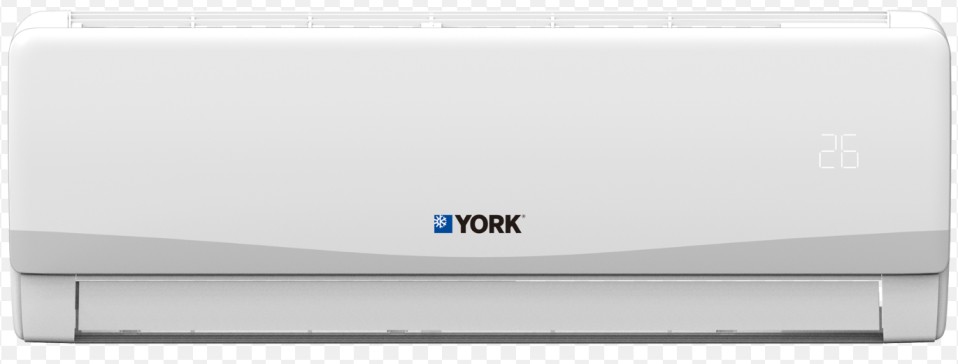
- Accessing the Timer Off Function:
- Locate the “TIME OFF” button on your YORK AC remote.
- Press the “TIME OFF” button to activate the timer off function.
- The LCD display on the remote will show “ON” and “TIMER” to indicate that the timer off setting is now accessible.
- Adjusting the Timer Off Time:
- Press the “TIMER OFF” button repeatedly to adjust the time setting.
- The time will increase by 0.5 hours with each press until it reaches 10 hours.
- After 10 hours, the time will increase by 1 hour with each press.
- If you press and hold the “TIMER OFF” button, the time will increase at 0.5-hour intervals until it reaches 10 hours, and then it will increase at 1-hour intervals.
- Confirming the Timer Off Setting:
- Once you have set the desired timer off time, the remote controller will send the “TIMER OFF” command to the unit 0.5 seconds after the setting is complete.
- This ensures that the timer off function is activated, and the unit will turn off at the specified time.
Changing the Timer Time
- Revising the Timer Time:
- If you need to change the timer time, simply press the corresponding “TIMER ON” or “TIMER OFF” button to revise the setting.
- This allows you to easily adjust the timer to suit your changing needs.
- Canceling the Timer:
- To cancel the timer, set the timer time to 0.0 using the “TIMER ON” or “TIMER OFF” button.
- This will deactivate the timer function, and the unit will no longer turn on or off automatically.
Understanding the Timer Time
- Relative Time:
- The timer time on your YORK AC remote is a relative time, which means it is the delay after the setting time.
- This means that when the timer is set, the standard time cannot be adjusted.
- Time Increments:
- The timer time increments in 0.5-hour intervals until it reaches 10 hours.
- After 10 hours, the time increments in 1-hour intervals.
- This allows for precise control over the timer settings, ensuring you can fine-tune the on and off times to your specific needs.
By mastering the timer functions on your YORK AC remote, you can optimize your energy usage, maintain a comfortable indoor environment, and take control of your cooling and heating needs. Remember to refer to your YORK AC remote’s user manual for any additional information or troubleshooting steps.
References:
– YORK R91-BGE Owner’s Manual
– YORK AMR01Y Owner’s Manual
– YORK R05E-0408 Owner’s Manual
